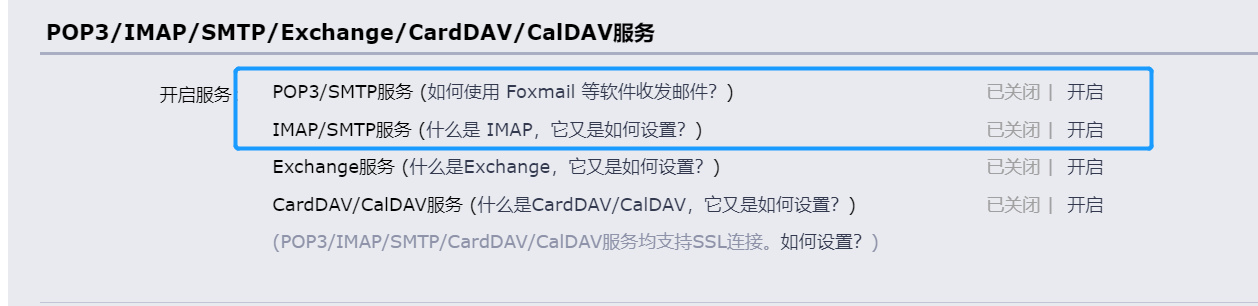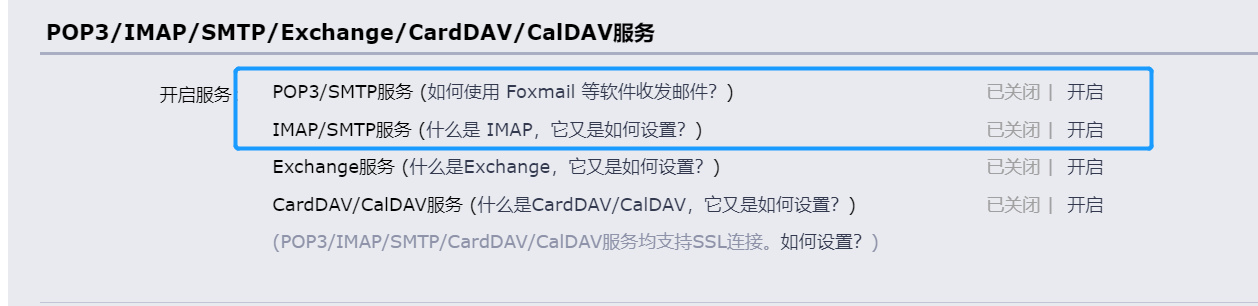1
2
3
4
5
6
7
8
| {
"Code": 2002,
"Msg": "Failed",
"Data": {
"error": "(535, b'Login Fail. Please enter your authorization code to login. More information in http://service.mail.qq.com/cgi-bin/help?subtype=1&&id=28&&no=1001256')"
},
"Data__error": "(535, b'Login Fail. Please enter your authorization code to login. More information in http://service.mail.qq.com/cgi-bin/help?subtype=1&&id=28&&no=1001256')"
}
|