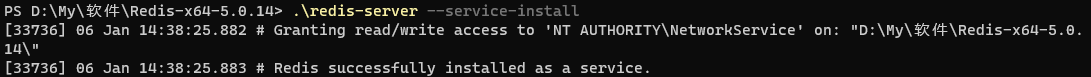1、Redis简介
Redis 是完全开源的,遵守 BSD 协议,是一个高性能的 key-value 数据库。
2、Redis主要特点
- Redis支持数据的持久化
- Redis支持多种数据结构
- Redis支持数据的备份
3、Redis的下载安装
windows版本Redis下载链接:https://github.com/tporadowski/redis/releases
选择.zip免安装版本可直接通过命令使用。

在Windows终端(可直接在解压文件夹右键选择[在Windows终端打开])。

或者cmd控制台进入到Redis的解压文件夹运行指令
4、Redis的常用指令
安装服务:redis-server –service-install
卸载服务:redis-server –service-uninstall
开启服务:redis-server –service-start
停止服务:redis-server –service-stop
服务端启动时重命名:redis-server –service-start –service-name Redis1
启动客户端:redis-cli
推出客户端:quit
1)启动Redis服务

2)安装Redis服务为本地服务
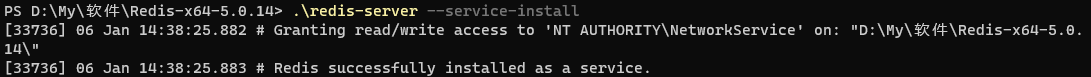
3)安装完成,可以设置为自启动也可以手动启动

5、Redis在.NET Core的简单使用
1)新建ASP.NET Core Web API项目
打开NuGet包管理器安装StackExchange.Redis(注:本demo为VS2022新建,默认提供的天气预报的类和控制器)

2)新建Redis帮助类
1
2
3
4
5
6
7
8
9
10
11
12
13
14
15
16
17
18
19
20
21
22
23
24
25
26
27
28
29
30
31
32
33
34
35
36
37
38
39
40
41
|
public class RedisHelper
{
public ConnectionMultiplexer redis { get; set; }
public IDatabase db { get; set; }
public RedisHelper(string connection)
{
redis = ConnectionMultiplexer.Connect(connection);
db = redis.GetDatabase();
}
public bool SetValue(string key, string value)
{
return db.StringSet(key, value);
}
public string GetValue(string key)
{
return db.StringGet(key);
}
public bool DeleteKey(string key)
{
return db.KeyDelete(key);
}
}
|
3)新建返回结果类
1
2
3
4
5
6
7
8
9
10
11
12
13
14
15
16
17
18
19
20
21
22
|
public class Result
{
public bool ImplementationResults { get; set; }
public string Value { get; set; }
public string CacheValue { get; set; }
public string Error { get; set; }
}
|
4)控制器类
1
2
3
4
5
6
7
8
9
10
11
12
13
14
15
16
17
18
19
20
21
22
23
24
25
26
27
28
29
30
31
32
33
34
35
36
37
38
39
40
41
42
43
44
45
46
47
48
49
50
51
52
53
54
55
56
57
58
59
60
61
62
63
64
65
66
67
68
69
70
71
72
73
74
75
76
77
78
79
80
81
82
83
84
85
86
87
88
89
90
91
92
93
94
95
96
97
98
99
100
101
102
103
104
105
106
| [ApiController]
[Route("[controller]/[action]")]
public class WeatherForecastController : ControllerBase
{
public WeatherForecastController()
{
}
RedisHelper redisHelper = new RedisHelper("127.0.0.1:6379");
string value = "this is a test redis string";
Result result = null;
[HttpGet, HttpPost]
public string Search(string key)
{
string returnStr = "";
if (!string.IsNullOrWhiteSpace(key))
{
string value = redisHelper.GetValue(key);
if (!string.IsNullOrWhiteSpace(value))
returnStr = value;
else
returnStr = "key的值不存在!";
} else
returnStr = "key的值不能为空!";
return returnStr;
}
[HttpGet, HttpPost]
public Result Insert(string key)
{
result = new Result();
if (!string.IsNullOrWhiteSpace(key))
{
bool isInsertSuccess = redisHelper.SetValue(key, value);
result.ImplementationResults = isInsertSuccess;
if (isInsertSuccess)
{
var info = Search("mytestkey");
if (!string.IsNullOrWhiteSpace(info))
result.Value = info;
}
} else
result.Error = "key的值不能为空!";
return result;
}
[HttpGet, HttpPost]
public Result Update(string key, string newValue)
{
result = new Result();
if (!string.IsNullOrWhiteSpace(key))
{
bool isUpdateSuccess = redisHelper.SetValue(key, newValue);
result.ImplementationResults = isUpdateSuccess;
var info = Search(key);
if (!string.IsNullOrWhiteSpace(info))
result.Value = info;
} else
result.Error = "key的值不能为空!";
return result;
}
[HttpGet, HttpPost]
public Result Delete(string key)
{
result = new Result();
if (!string.IsNullOrWhiteSpace(key))
{
var info = Search(key);
if (!string.IsNullOrWhiteSpace(info))
result.Value = info;
bool isDeleteSuccess = redisHelper.DeleteKey(key);
result.ImplementationResults = isDeleteSuccess;
if (isDeleteSuccess)
{
var infoCache = Search(key);
if (!string.IsNullOrWhiteSpace(infoCache))
result.CacheValue = "缓存值查询结果:" + infoCache;
}
} else
result.Error = "key的值不能为空!";
return result;
}
}
|
5)Startup.cs中添加swagger文档注释
生成带有注释的swagger文档
1
2
3
4
5
6
7
8
9
10
11
| public void ConfigureServices(IServiceCollection services)
{
services.AddControllers();
services.AddSwaggerGen(c =>
{
c.SwaggerDoc("v1", new OpenApiInfo { Title = "RedisDemo", Version = "v1" });
var basePath = PlatformServices.Default.Application.ApplicationBasePath;
var xmlPath = Path.Combine(basePath, "APIHelp.xml");
c.IncludeXmlComments(xmlPath, true);
});
}
|
直接在swagger中测试执行

测试之前要在Redis中添加key的值,下面简单介绍一下Redis可视化软件
6、Redis可视化软件
1)RedisDesktopManager(付费软件)
官网:https://rdm.dev/
官方GitHub:https://github.com/uglide/RedisDesktopManager
Windows版本下载链接:https://github.com/lework/RedisDesktopManager-Windows/releases
1、输入实例名,连接地址和端口号连接到Redis

2、新建key,可随时Reload刷新查看key及其value的变化

2) Redis Assistant(免费,推荐)
下载链接:http://www.redisant.cn/
使用方法与RedisDesktopManager相同,使用截图如下
1、输入实例名,连接地址和端口号连接到Redis

2、新建key,可随时点击左上角工具栏的刷新按钮查看key及其value的变化

7、附录
Redis官网链接:https://redis.io/
Redis官方GitHub:https://github.com/redis/redis/releases
Redis下载链接:http://download.redis.io/releases/
以上就是.NET Core Redis的简单使用的介绍,做此记录,如有帮助,欢迎点赞关注收藏!